토렌트는 BitTorrent Inc. 에서 관리, 개발하고 있는 Peer to Peer(P2P) 방식의 파일 파일 공유 방식입니다. P2P 방식은 서버를 거치지 않고 클라이언트끼리 직접 통신하는 방식이다. P2P 방식이라 특정 서버에 종속되지 않고, 파일을 가지고 있는 클라이언트가 많다면 충분히 빠른 속도를 보장할 수 있습니다.
토렌트 클라이언트 운영체제에 상관없이 많은 프로그램이 개발되어 있습니다. uTorrent 나 BitTorrent 등 많은 프로그램이 있고, Android에서도 많은 클라이언트가 있습니다. 대부분의 토렌트 프로그램이 광고를 포함하고 있거나, 스팸 등 비 정상적인 행동(?)을 하는 경우가 많아서 광고도 없고 오픈 소스로 개발된 프로그램인 LibreTorrent를 설명하고자 합니다.
※ 개인적으로 잘 사용하고 있는 토렌트 클라이언트를 소개하는 것이 목적입니다. 다른 토렌트 대비해서 다운로드 속도나 기능이 우월하지 않습니다. 다만 광고가 없을 뿐입니다.
LibreTorrent는 libtorrent를 기반으로하는 Android 4 이상의 Freetor 토렌트 클라이언트와 마찬가지로 무료입니다. 아래 동영상은 LibreTorrent를 사용 방법을 설명하고 있으니 참고해주세요.
LibreTorrent 다운로드와 설치
Android PlayStore play.google.com/store/apps/details?id=org.proninyaroslav.libretorrent 에서 직접 설치할 수 있습니다. 다른 앱 설치하는 것과 동일하게 앱 설치를 하면 어려움 없이 설치됩니다.

LibreaTorrent는 libtorrent4j 기반으로 오픈 소스로 개발하고 있습니다. 아래와는 관련 링크입니다.
- Libre torrent 소스 코드: gitlab.com/proninyaroslav/libretorrent
- libtorrent lib 기반 임 libtorrent.org/index.html
- libtorrent4j 기반임: github.com/aldenml/libtorrent4j
LibreTorrent 주요 기능 (출처: gitlab.com/proninyaroslav/libretorrent)
LibreTorrent 의 주요한 기능은 아래와 같이 소개하고 있습니다. 기능적으로는 다른 토렌트 클라이언트 대비 부족한 기능이나 잘 만들어진 기능은 딱히 없어 평범합니다.
- DHT, PeX, encryption, LSD, UPnP, NAT-PMP, µTP
- IP filtering (eMule dat and PeerGuardian)
- Ability to fine tune (network settings, power management, battery control, UI settings, etc.)
- Supports torrents with large number of files and big files
- HTTP\S and magnet links support
- Support proxy for trackers and peers
- Ability to move files while downloading
- Ability to automatic movement of files to another directory or to an external drive at the end of download
- Ability to specify file and folder priorities
- Ability to select which files to download
- Ability to download sequentially
- Material Design
- Tablet optimized UI
- Scheduling
- RSS manager
- Android TV support
- Ability to create torrents
- Streaming of any selected files
LibreTrrent 실행
인터넷에서 .torrent 파일이나 magnet 링크를 클릭하면 자동으로 LibTorrent가 실행되고 유효한 peer를 찾아서 다운로드를 시작합니다. 화이트 테마와 블랙 테마를 지원하고 있고, 토렌트 파일에서 다운로드하는 파일을 선택하거나 속도로를 확인할 수 있습니다.
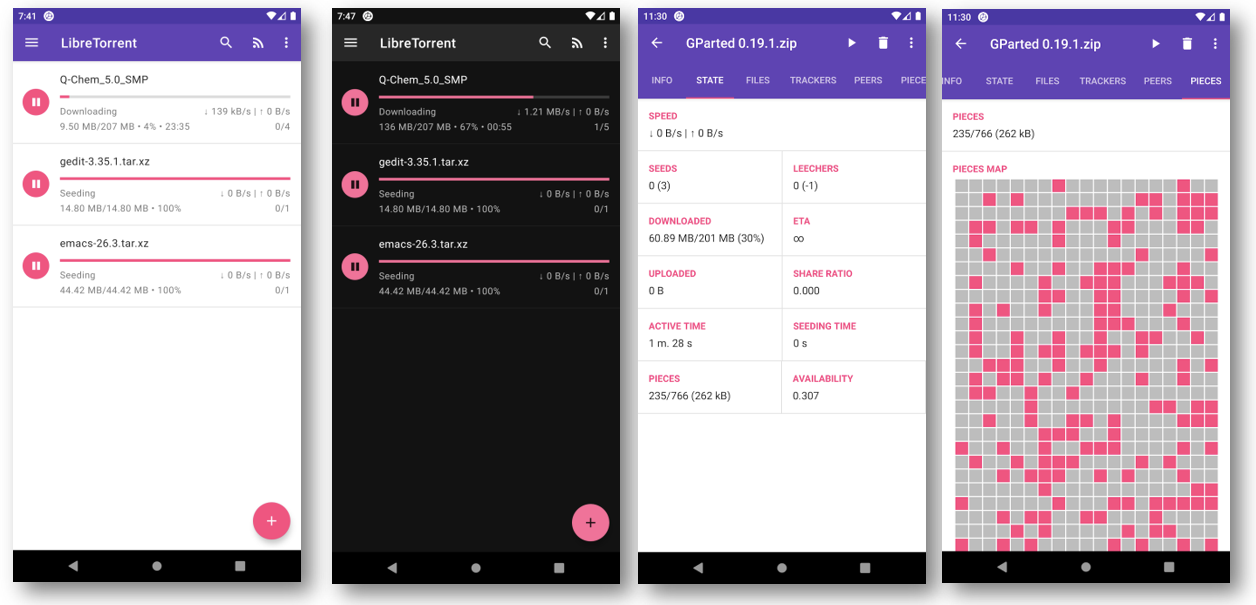
LibreTrrent 속도 높이는 Tips: Tracker 서버 list 추가
토렌트를 받을 때 다운로드가 시작이 안되거나 속도가 느린 경우 Tracker를 추가하는 것도 좋은 방법입니다. 2020년 12월 현재 Tracker 파일은 링크에서 다운로드 및 추가가 가능합니다.
관련 글
[개발환경/우분투] - Ubuntu에서 토렌트 다운로드하기 (Transmission)
[모바일 SW 개발/REST API] - 외부 망에서 Localhost를 접속하기: ngrok (일부 무료)
[모바일 SW 개발/REST API] - 자주 사용하는 curl 명령어 옵션과 예제
[개발환경/우분투] - 우분투 20.04에서 nVidia HDMI 소리 송출 안되는 문제 해결 방법
[개발환경/Tips] - Youtube 다운로드 방법 (광고 없는 오픈 소스 기반 tool 사용)
[개발환경/우분투] - 21:9 모니터 사용 시 화면 분할 기능 사용하기 (우분투, 윈도우10)
[개발환경/Web Server] - Website 전체 백업 방법: HTTrack (티스토리 백업에 활용)
[개발환경/Tips] - 네이버 동영상 다운로드 방법 (동영상과 설명 포함)
[개발환경/Tips] - 카카오 TV 동영상 다운로드: m4s 파일 다운로드 방법
[개발환경/Tips] - OneDrive를 활용한 파일 공유 방법: URL 생성 및 삭제 방법
[개발환경/우분투] - 우분투에서 7zip command line 사용하기 (p7zip과 7za추천)
[모바일 SW 개발/Python] - Python 소스 숨기는 방법: pyc 활용 (Bytecode로 컴파일)
[개발환경/우분투] - [Memo] 우분투에서 gmail활용하여 command line으로 email 전송
댓글